More Creativity with Photoshop
by John Wilson
Color Look Up Tables can drastically change the mood of any photograph. Whether you are looking for a very subtle change or a dramatic one, Color Look Up Tables are a fun and easy place to start.
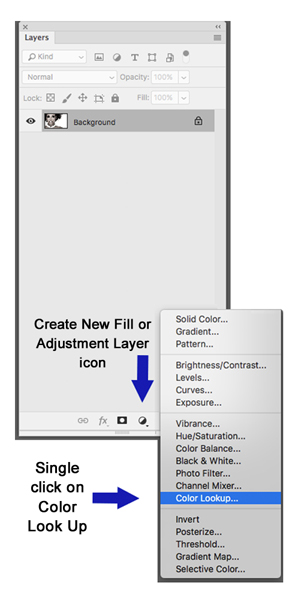 Before you begin, it is important to remember that your image mode must be set to RGB Mode. To confirm this, go to IMAGE>MODE and verify that it is set to RGB. GRAYSCALE Mode is not compatible with Color Look Up Tables. However, you can convert a GRAYSCALE image to RGB and continue. CMYK files will only have corrections available within the ABSTRACT option.
Before you begin, it is important to remember that your image mode must be set to RGB Mode. To confirm this, go to IMAGE>MODE and verify that it is set to RGB. GRAYSCALE Mode is not compatible with Color Look Up Tables. However, you can convert a GRAYSCALE image to RGB and continue. CMYK files will only have corrections available within the ABSTRACT option.
To begin, open an image. At the bottom of the Layers Panel is the “Create New Fill or Adjustment Layer” icon (it looks like a half black, half white circle). Single click that icon and then scroll down and single click on “Color Look Up” and the Properties Panel will open.
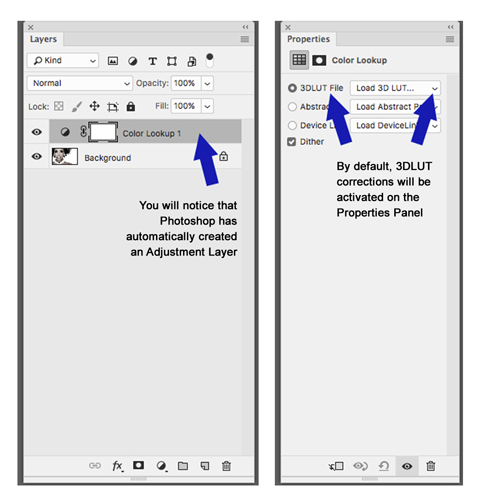 You will notice that Photoshop has automatically created an Adjustment Layer to the Layers Panel. By default, 3DLUT corrections will be activated on the Properties Panel. You will see a drop-down menu on the left of the Properties Panel. Load 3DLUT. Then, click on the downward-pointing arrow for the available options.
You will notice that Photoshop has automatically created an Adjustment Layer to the Layers Panel. By default, 3DLUT corrections will be activated on the Properties Panel. You will see a drop-down menu on the left of the Properties Panel. Load 3DLUT. Then, click on the downward-pointing arrow for the available options.
To become more familiar with this process, do some experimenting on your own by clicking on each of the options. You can even click the “Eyeball” (off and on) of that new layer to view the before and after effects. Endless possibilities for creativity exist.
The more you learn about Photoshop, the more you realize how much more it can do. Color Look Up Tables are a creative tool that can help you come up with your own distinctive style and set you apart from others. Plus, it’s a lot of fun!


 John Wilson will be teaching a “stress-free” and “hands-on” beginning level Photoshop course at Texas School 2020. “The A.B.C.’s of Photoshop” will enable and empower the student to communicate more intelligently with their lab and in-house retouchers. You will discover “real world,” everyday techniques used by the best Photoshop users. Learn more about his class at: www.TexasSchool.org.
John Wilson will be teaching a “stress-free” and “hands-on” beginning level Photoshop course at Texas School 2020. “The A.B.C.’s of Photoshop” will enable and empower the student to communicate more intelligently with their lab and in-house retouchers. You will discover “real world,” everyday techniques used by the best Photoshop users. Learn more about his class at: www.TexasSchool.org.











